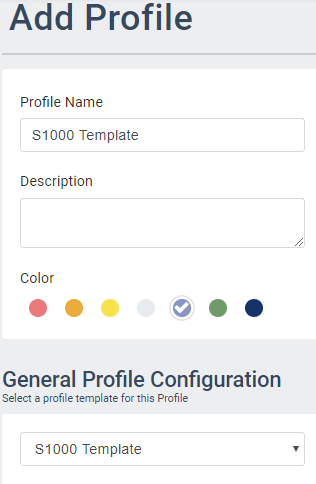Add Profile
ARCO enables you to add profiles on the Hardware Profile page.
1
Click the Add Profile panel or the Add Profile link on the Navigation Panel that will take you to the Add Profile page.
2
Enter the following required information:
-> Profile Name – Needs to be unique to each profile. Requires alphanumeric characters with no spaces and a maximum length of 255.
-> Description – Requires alphanumeric characters with a maximum length of 255.
-> Color – Click to select panel colour.
-> General Profile Configuration – Click the drop-down menu and select a Configuration Template.
Note: The required data fields change depending on the selected template.
3
Click the +Create button when you have completed all the required information.
4
You will be taken back to the Hardware Profiles page.