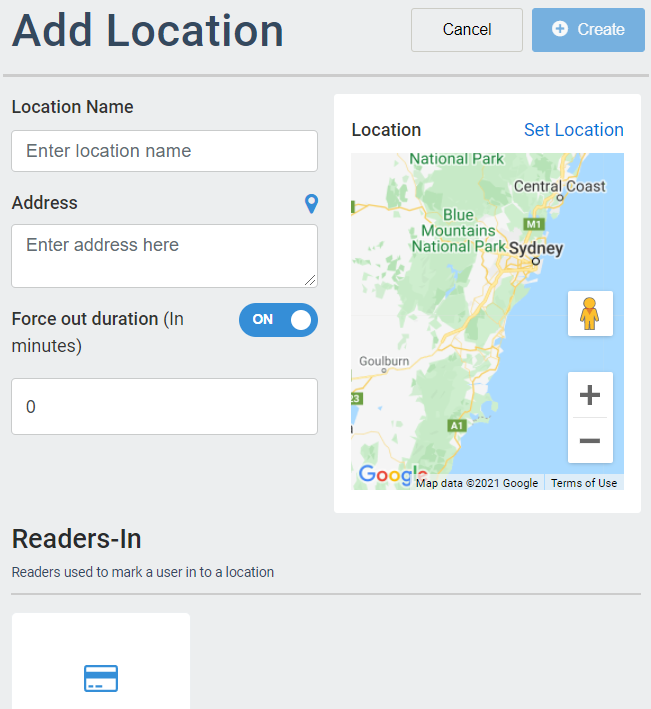Add Location
ARCO enables you to define an area that a user and asset through the Location Service. The location is obtained from the GPS coordinates, or the Readers recently used.
ARCO enables you to add new Locations to the Location Management page.
1
Click the Add Location panel.
2
Enter the following required information:
Location Name – Needs to be unique to each Location. Requires alphanumeric characters with no spaces and a maximum length of 255.
Address – Requires alphanumeric characters and a maximum length of 255.
Map – Centre the site location using the google map interface. Click Set Location link on the upper left.
Force Out Duration – Toggle ON or OFF.
User will automatically log out on the set time duration in minutes.
Readers-In – In Readers assigned to the Location.
Readers-Out – Out Readers assigned to the Location.
3
Click the Create button.
4
You will be taken back to the Location page.