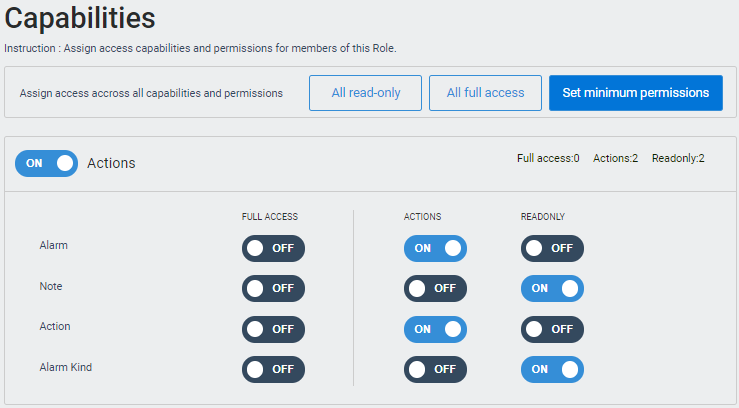Add Operator Role
Operator Roles are for the users that manage and maintain ARCO Platform. The role grants access to user management, site management and system configurations.
1
Click the Add Operator Role link on the Navigation Panel or click the Add Operator Role panel that will take you to the Add Operator Role page.
2
Enter the following required information:
Role Name – Needs to be unique to each Scope. Requires alphanumeric characters with no spaces and a maximum length of 255.
Assign Schedule – Select from the pop-up menu. The schedule used to specify when the role is active.
Capabilities – Assign available access rights to the role. Please refer to the Role Capabilities section for more details.
3
Click the Create button when you have completed all the required information.
4
You will be taken back to the Roles page.