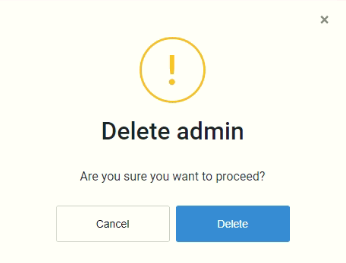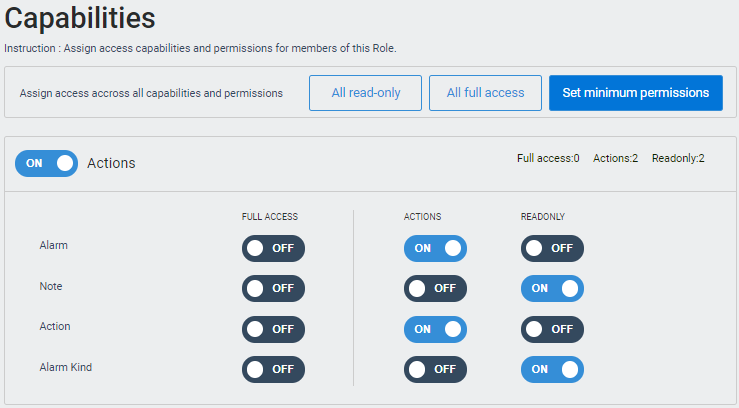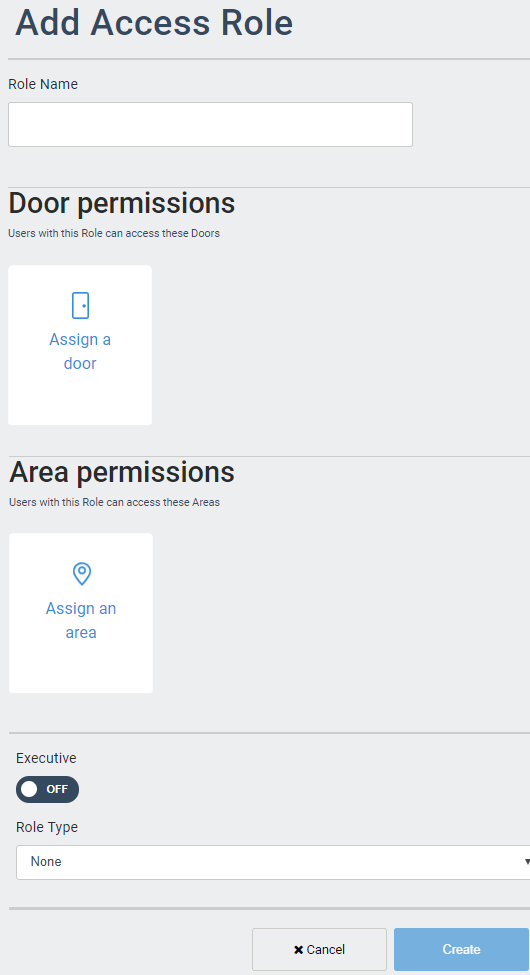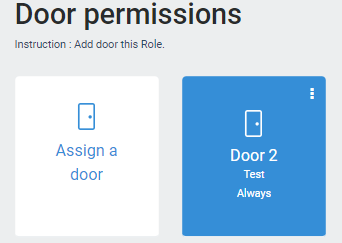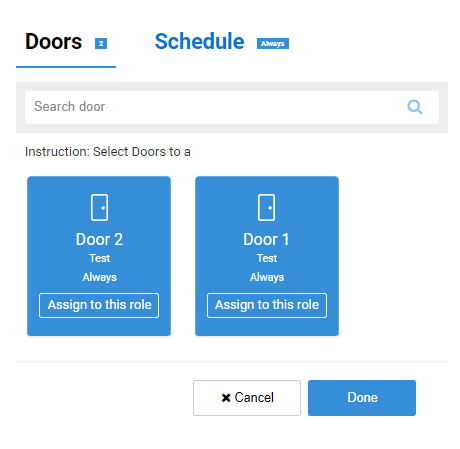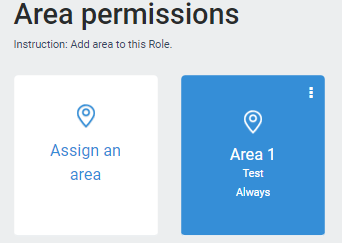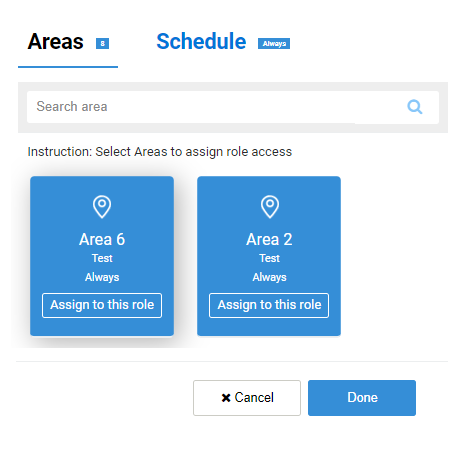Edit Role
/in Role Management Access Role, Operator Role, Role Management, User Module /by Steve BartonARCO enables you to edit roles directly from the Roles page.
Access Roles will require you to edit door and area permissions.
Operator Roles will require you to edit the capabilities.
Operator Role Capabilities
/in Role Management Operator Role, Role Management, Roles /by Steve BartonThe capability to perform certain ARCO features are assigned to specific Operator Roles. Users are assigned roles, and through those role assignments, acquire the capabilities to perform ARCO functions.
Available Capabilities are:
Action
Action – Basic alarm management commands.
Note – Manage notes.
Alarm – Manage alarm notifications.
Alarm Kind – Allows the role to add, edit or delete Alarm Kind
Configuration
Schedule – Allows the role to add, edit or delete schedules.
Calendar – Allows the role to add, edit or delete calendars.
Profile – Allows the role to add, edit or delete Site profiles.
Site – Allows the role to add, edit or delete a site
Service Item – Allows the role to add, edit or delete External services.
Rule – Allows the role to add, edit or delete Logic control rules.
Day Type – Allows the role to add, edit or delete Schedule day type.
References – Allows the role to add, edit or delete
Dashboard – Allows the role to add, delete or modify the Dashboard layout.
Docker
Container – Allows the role to add, edit or delete Docker containers.
Node – Allows the role to add, edit or delete Docker nodes.
Reports
Reports – Allows the role to add, edit or delete Reports.
Schemas
Manifest – Available by default.
Users
Access Role – Allows the role to add, edit or delete Access type roles.
Operator Role – Allows the role to add, edit or delete Operator type roles.
User – Allows the role to add, edit or delete users.
Organisation Structure – Allows the role to add, edit or delete organisations
Credential – Allows the role to add, edit or delete credentials.
Permission Levels are turned OFF by default when creating new Roles. This encourages full awareness to the Administrators when giving access rights.
Permission Level
ARCO enables you to finely control what users can do in their roles through three Permission Levels.
Full Access – Enables to Role to create, edit or delete information in the module.
Action – Enables the Role to view the data and perform a task or minor changes to the module.
Read Only – Enables the Role to view the data in the module.
Each Permission Level has toggle switches that can be set to an ON or OFF state.

The switch is toggled OFF

The switch is toggled OFF
If all toggle switches are Off the access right is deactivated for the Role.
Add Operator Role
/in Role Management Operator Role, Role Management, User Module /by Steve BartonOperator Roles are for the users that manage and maintain ARCO Platform. The role grants access to user management, site management and system configurations.
1
Click the Add Operator Role link on the Navigation Panel or click the Add Operator Role panel that will take you to the Add Operator Role page.
2
Enter the following required information:
Role Name – Needs to be unique to each Scope. Requires alphanumeric characters with no spaces and a maximum length of 255.
Assign Schedule – Select from the pop-up menu. The schedule used to specify when the role is active.
Capabilities – Assign available access rights to the role. Please refer to the Role Capabilities section for more details.
3
Click the Create button when you have completed all the required information.
4
You will be taken back to the Roles page.
Access Role Types
/in Role Management Access Role, Role Management, Roles, User Module /by Steve BartonThe capability to access certain system locations are assigned to specific Access Roles. Users are assigned roles, and through those role assignments, acquire the permissions to access Sites, Areas or Doors.
Access Roles generally gain access through card or keypad readers.
Please refer to the Alarm Reader Operations Manual (UM207) for further details.
Add Access Role
/in Role Management Access Role, Navigation, Role Management, User Module /by Steve BartonAccess Roles are for the users that perform their job function within a physical location and generally have no access to the ARCO Platform. The role grants access to the project sites, area access and door entry.
1
Click the Add Access Role link on the Navigation Panel or click the Add Access Role panel that will take you to the Add Access Role page.
2
Enter the following required information:
Role Name – Needs to be unique to each Role. Requires alphanumeric characters with no spaces and a maximum length of 255.
Tags – Metadata for searching and reporting.
Door Permissions – Assign the doors the role is permitted to enter. Please refer to the Door Permissions section for more details.
Area Permissions – Assign the Areas the role is permitted to enter. Please refer to the Area Permissions section for more details.
Supervisor – Toggle ON or OFF
Bluetooth User – Toggle ON or OFF
Executive – Toggle ON or OFF
Access Role Type – Select from the drop-down menu. Please refer to the Access Role Type section for more details.
3
Click the Create button when you have completed all the required information.
4
You will be taken back to the Roles page.
Door permissions
ARCO enables you to grant roles access to specific Doors connected to controllers.
You can configure doors at the Hardware module.
Assign a door
2
3
Optional: Go to the Schedule tab and click Select on the panel.
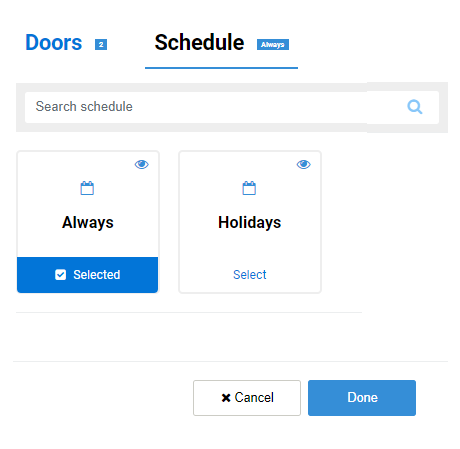
4
Click the Done button.
5
The selected doors are now assigned to the Role.
Area Permissions
ARCO enables you to grant roles access to specific Areas connected to controllers.
You can configure Areas at the Hardware module.
Assign an area
2
3
Optional: Go to the Schedule tab and click Select on the panel.
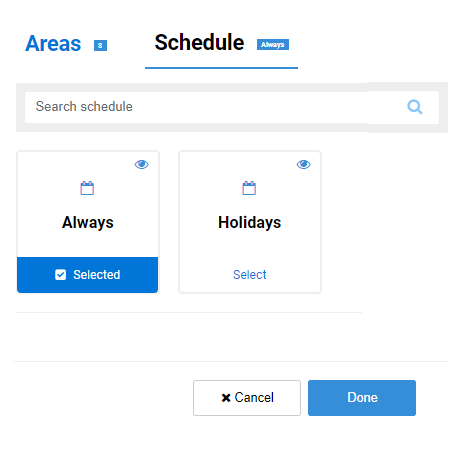
4
Click the Done button.
5
The selected areas are now assigned to the Role.
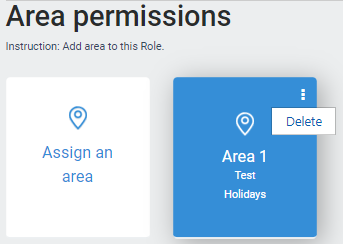
Click on the dots and press Delete.
Role Types
/in Role Management Role Management, Roles, User Module /by Steve BartonARCO enables you to add Access Roles, Operator Roles or Callout Roles based on the user’s function in your organisation.
Users can have multiple Roles.
Role Navigation
/in Role Management Navigation, Role Management, User Module /by Steve BartonARCO enables you to create Roles that control how and what users can access on your system.
The proper configuration of role access rights should be done in the context of your overall organisational security policy. As part of this policy, your organisation should determine which roles need to be defined, the areas to which each role is allowed access and the type of access allowed.
The Roles page will be displayed when you click the link in the Navigation Panel.
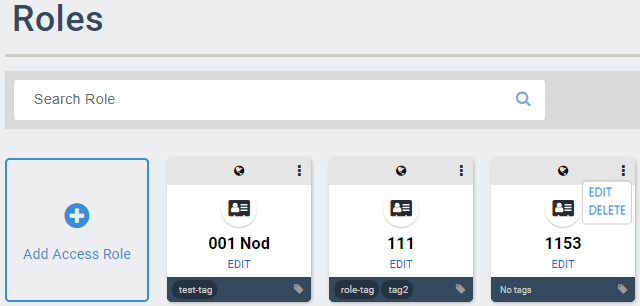
-
Search bar – Enables you to search for specific roles using their name or description. The search bar automatically starts searching after typing at least four characters.
-
Add Role panel – Enables you to add new roles in ARCO. The next section will discuss the full details about adding roles.
-
Profile Panel – Displays the available roles in the system.
-
Edit – Update the information on the selected role.
-
Quick Access – Click the dots to display the following commands.
- Edit – Update the information on the selected role.
- Delete – Remove the role in ARCO.
-
Tags – Metadata for search and reporting.