How can we help?
< All Topics
Print
Card Panel View
Posted
Updated
BySteve Barton
The Card Panel view is the default display of ARCO Platform.
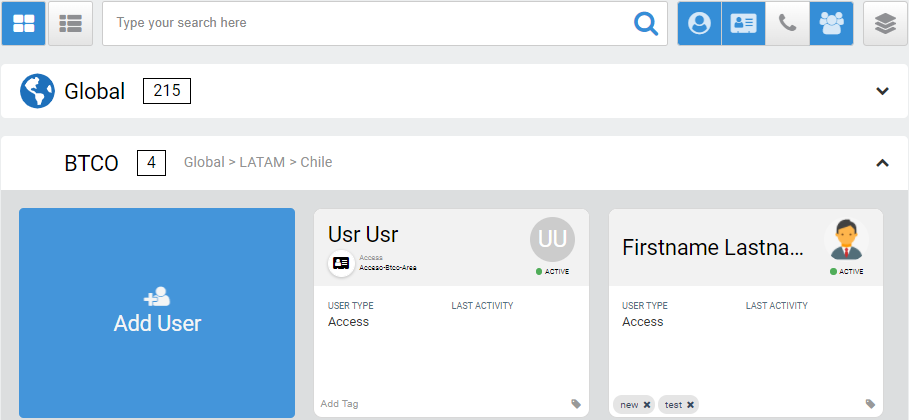
-
Display Type – Select the User display format.
-> Card – Display all details in a card panel.
-> List – Display all details in a list. Please refer to Reports Management section for more details -
Search bar – Enables you to search for specific details.
-
Panel Filter – Click to display the selected filter.
-
Organisation filter – Click to open and close panels for each organisation.
-
Add panel – Enables you to add new card panels in ARCO.
-
Card Panel – Displays the details. Click to edit information.
Table of Contents
