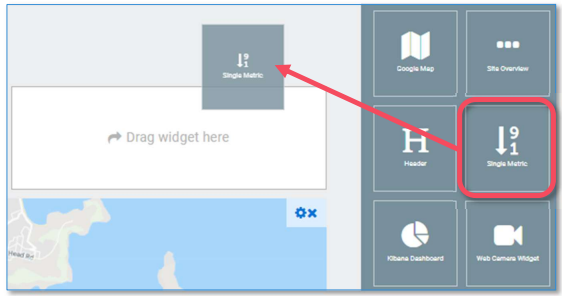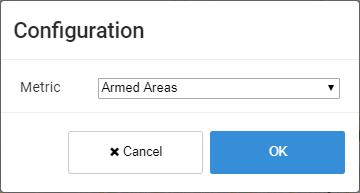How can we help?
< All Topics
Print
Add Widgets
Posted
Updated
BySteve Barton
Each display panel on the Dashboard is called a Widget. ARCO enables you to control the size, positioning and data type of the Widgets.
Dashboard Layout
ARCO enables you to configure different Dashboard layouts based on your system requirements. Drag-and-drop a widget to switch locations.
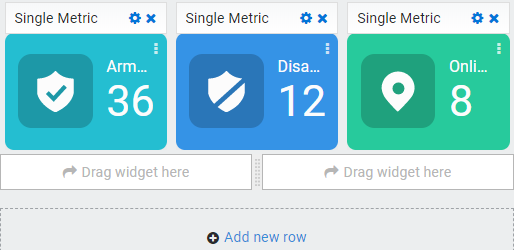
Click on the Add new row link to create blank rows.
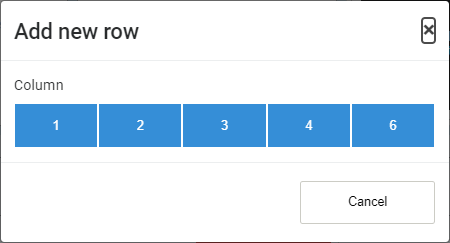
Widgets automatically orient their arrangements into a tile format.
Table of Contents