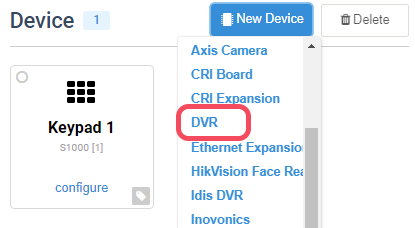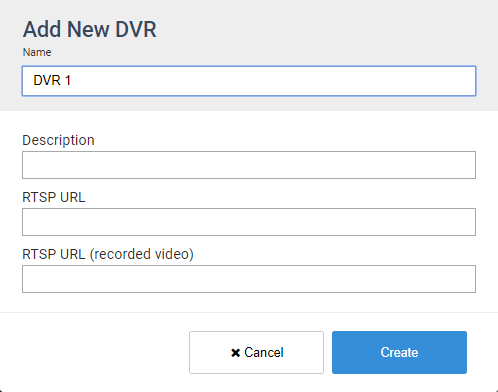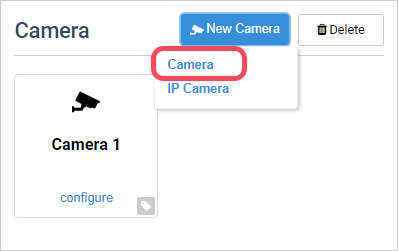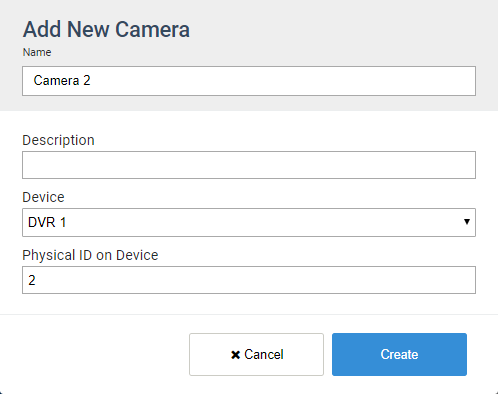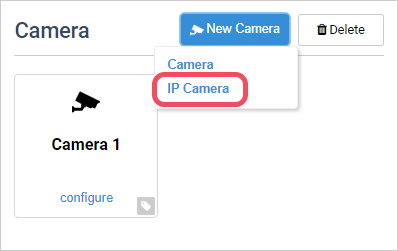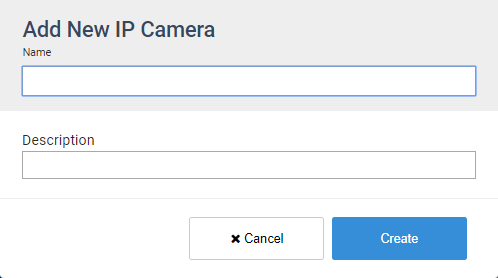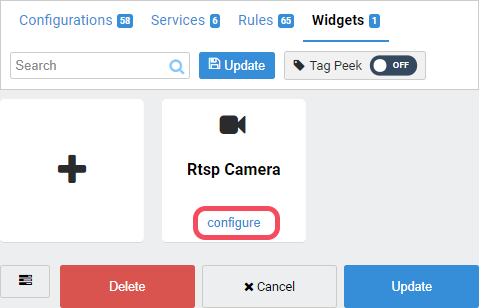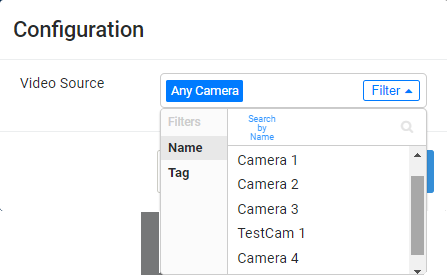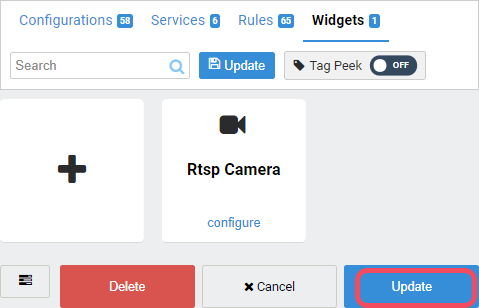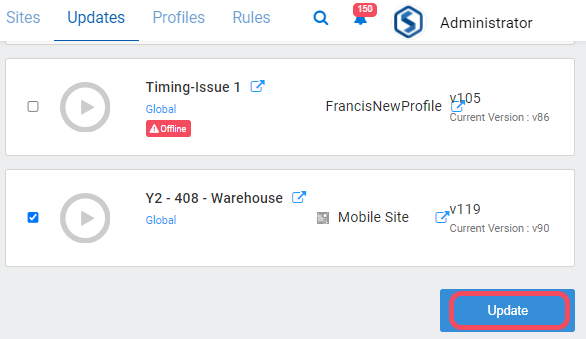Video Configuration
/in Advanced System Configuration CCTV, configuration, DVR, Hardware, video /by Steve BartonThe ARCO Platform features a built-in Video Service API enabling integration to third-party video cameras.
For advanced video surveillance requirements, ARCO Video Proxy Server is a stand-alone software solution designed to install within a closed network. The Video Proxy Server enables the integration with any third-party video system which are ONVIF compliant or supports RTSP streaming.
Configurable Dashboard enables the full control of video displays within the ARCO Platform.
Add Device: DVR
2
Select DVR that will take you to the Device Configuration page.
3
4
Click the Create button when you have completed all the required information.
5
The Device is created and you will be taken back to the Profile page.
Add Camera
2
Select Camera that will take you to the Device Configuration page.
3
4
Click the Create button when you have completed all the required information.
5
The Device is created and you will be taken back to the Profile page.
Add IP Camera
2
Select IP Camera that will take you to the Device Configuration page.
4
Click the Create button when you have completed all the required information.
5
The Device is created and you will be taken back to the Profile page.
Configure Widget: Rtsp Camera
1
2
Select IP Camera that will take you to the Device Configuration page.
4
Click the OK button when you have completed all the required information.
5
The Widget is created and you will be taken back to the Profile page.