Update Site
ARCO enables you to update S1000 Smart Controllers within the system remotely.
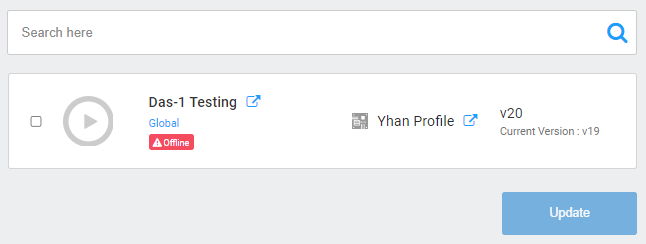
-
Search bar – Enables you to search for specific Sites.
-
Site List – Displays the complete list of Sites in your organisation. Each column contains the following information:
-> Checkbox – You can click on the checkbox to perform an Update action on the selected sites. Several sites can be selected at once. Clicking on the topmost checkbox selects all sites displayed.
-> Site Name – This column displays the Site’s main identifier in ARCO. Site names need to be unique. The names are listed in alphabetical order by default.
-> Organisation – This column displays the organisation the site belongs to.
-> Profile Name – This column displays the Site’s profile settings in ARCO.
-> Current Version – This column displays the current firmware version of the site.
-> New Version – This column displays the new firmware version available for the site. -
Update Selected button – Enables you to update the selected sites firmware in ARCO. The next section will discuss the full details about updating the firmware.
