ARCO enables you to more Advanced Reports to access a full range of data elements that report information such as User Access, Environmental Patterns or Alarm Status.
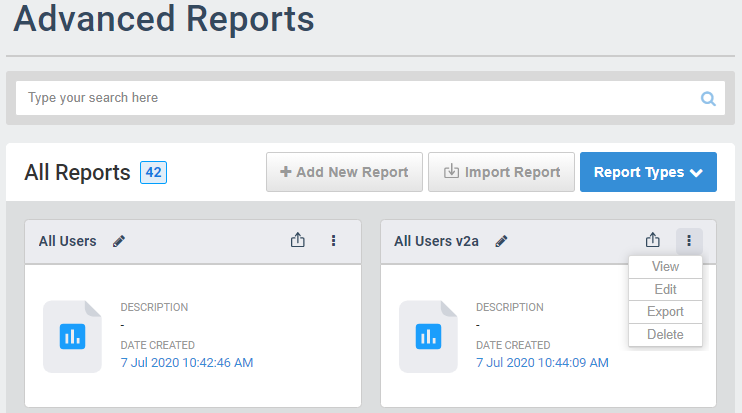
Search bar – Enables you to search for specific Reports by their name.
Add Report – Enables you to add new Reports in ARCO. The next section will discuss the full details about adding Reports.
Import Reports – Enables you to upload a report file.
Report filter – Click to open and close panels for each Report type available.
Report Panel – Displays the details of the Report. Click on a panel to view a report.
-> Rename – Click the pen to edit the name of the report
-> Export – Click the arrow to download the report (repx) file.
Report Options – Displays the details of the Report. Click to view the information.
-> View – Display the Report.
-> Edit – Modify the Report parameters.
-> Export– Download the report (repx) file.
-> Delete – Remove the report panel.
