ARCO enables you to edit roles directly from the Roles page.
Click the Edit option, and it will take you to the Edit Role page.
Click the Delete button.
You will be prompted to confirm the role deletion.
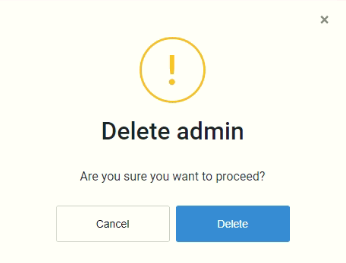
Click the Delete button.
A system message will appear to show the user deletion is successful.
When a Role is removed, the users who have this role lose all associated Capabilities.
