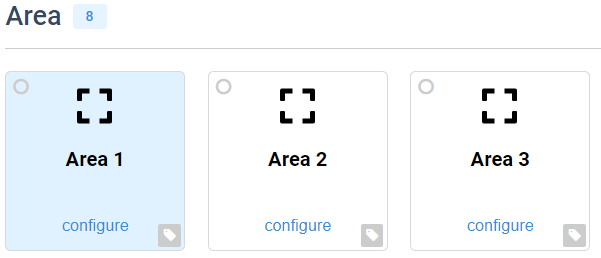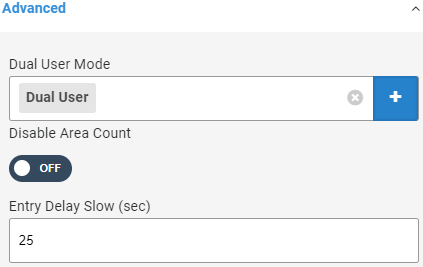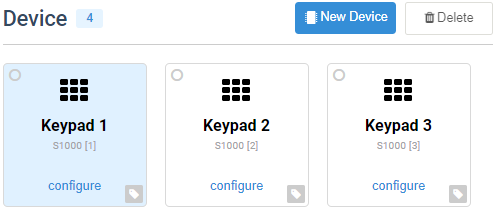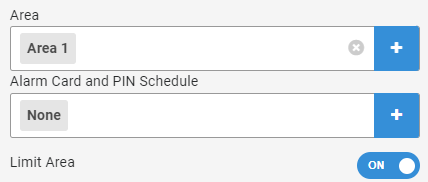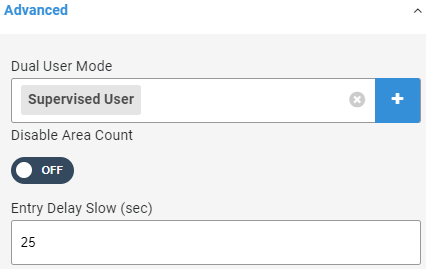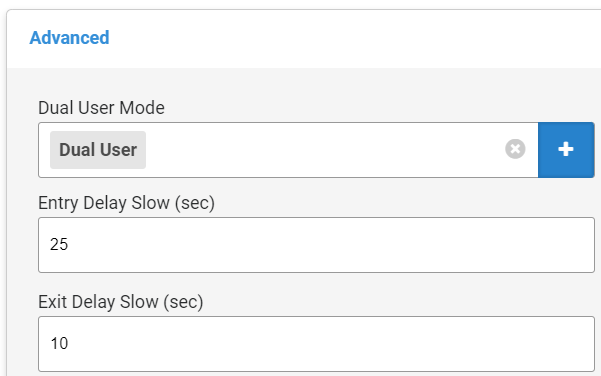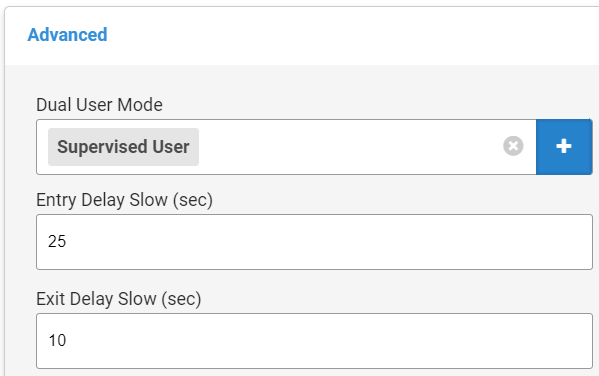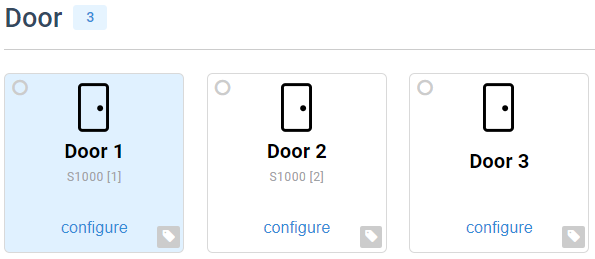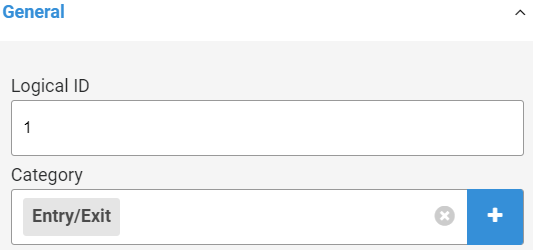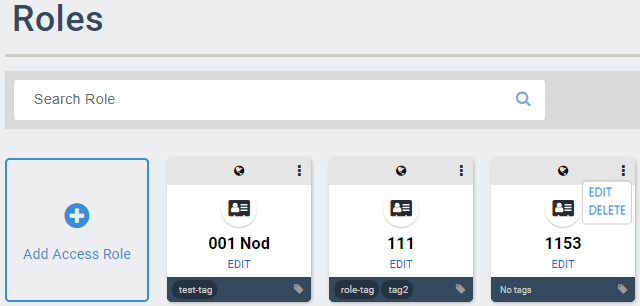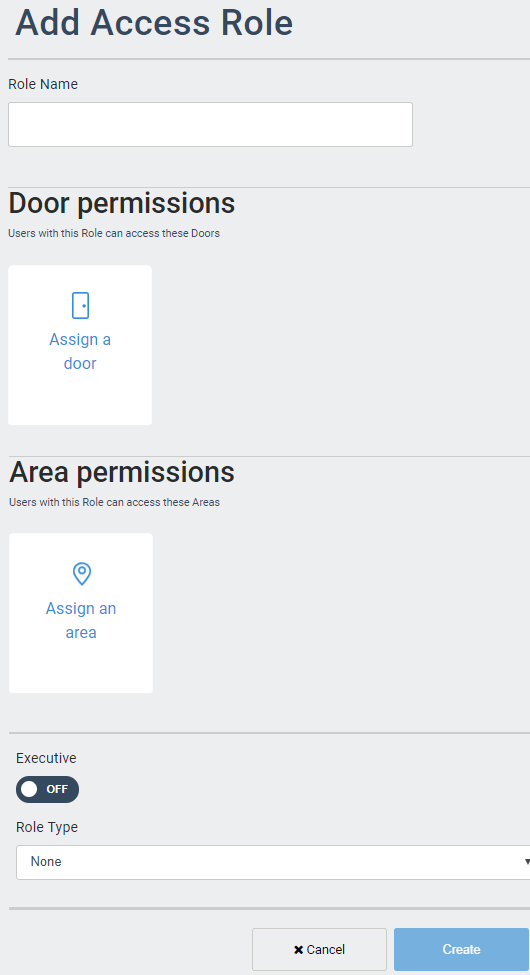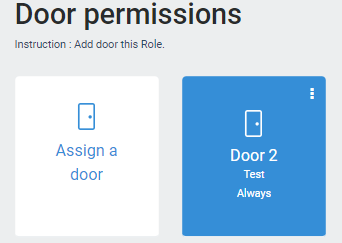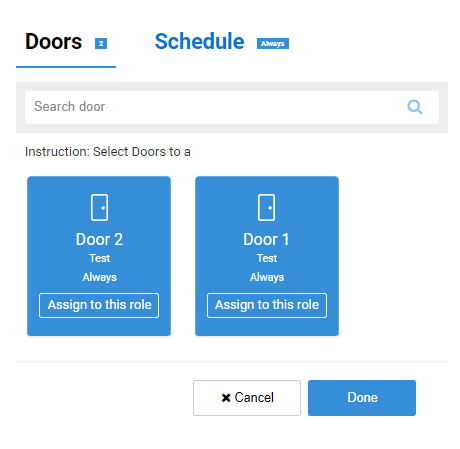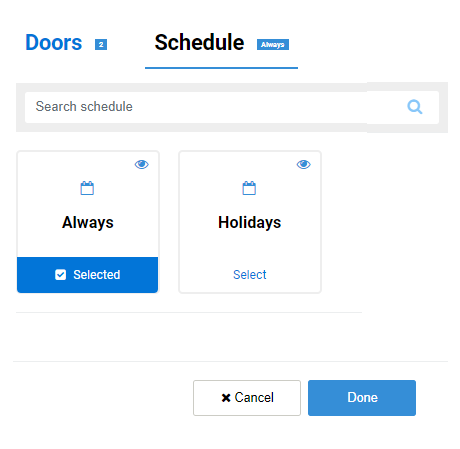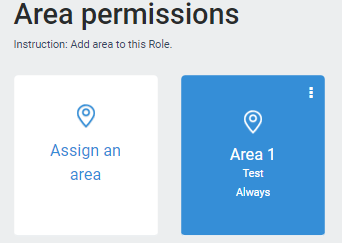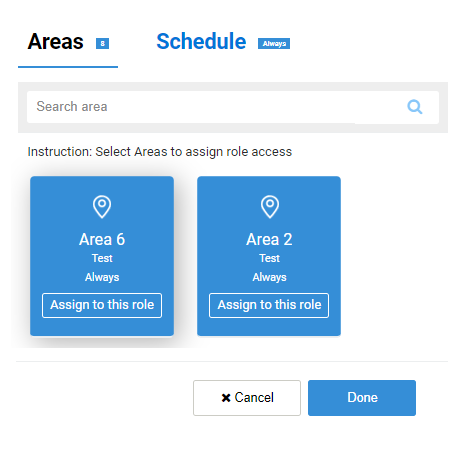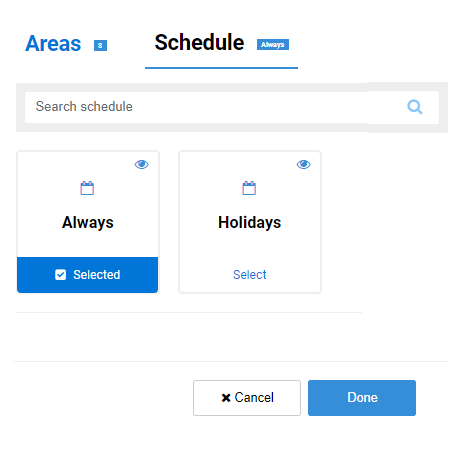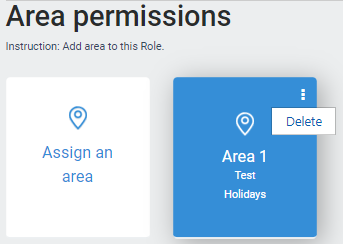Alarm Area Mode
/in Advanced System Configuration access control, Access Role, area, configuration, Hardware /by Steve BartonIn this mode, you use normal user access to go in and out of areas based on the users’ area role settings. Note this applies only to areas set for Limit Area and will only allow disarm or partial disarm when this setting is enabled. Arming this area only requires a single user.
Dual Alarm Area
In this mode when the keypad is set for single area login, and the area is configured for the dual user, the keypad will prompt for two (2) value users ( user ID /PIN ) to allow disarming of the single area. Disarming means disarm or partial. Any user can arm the area, and dual is not required.
Dual Supervise Alarm Area
This is same as dual alarm area except at least one of the users must be a supervisor.